Android 15 beta 2 is available today after Google previewed privacy, security and anti-theft essentials at I/O 2024.
Over the next few hours, we’ll dive into all of Android 15 Beta 2’s new features and every single change. (The latest updates will be at the top of this list. Be sure to check back often and let us know what you find in the comments below.) Screenshots of Android 15 Beta 1 are shown on the left, and Beta 2 on the right.
If you want to quickly install Android 15 Beta 2 on your compatible Pixel 6, Pixel 6 Pro, Pixel 6a, Pixel 7, Pixel 7 Pro, Pixel 7a, Pixel Tablet, Pixel Fold, Pixel 8 or Pixel 8 Pro, be sure to check out our step by step guide.
For reference, here’s everything new in Android 15 Developer Preview 1, DP2, and Beta 1.
Updating…
Haptic feedback when using volume slider + volume panel on tablets
In addition to the new volume panel, the slider vibrates when you make adjustments with your finger (instead of the physical button). This feedback is similar to the brightness slider.



“System” is divided into “Android” and “Temporary System Files”
- Settings > Storage
- Android: This includes your operating system and the files that are required for your phone to run smoothly. To protect their integrity, these files cannot be accessed.
- Temporary system files: This includes cache and other temporary files that are required by your operating system. You may notice changes in the amount of storage used over time.
“Save app pair” is also available on phones
Google only advertises this feature for tablets and foldables, but you can access it on a smaller screen. There’s no Save App Pair button in Recents multitasking, so you have to tap the app icons next to each other.

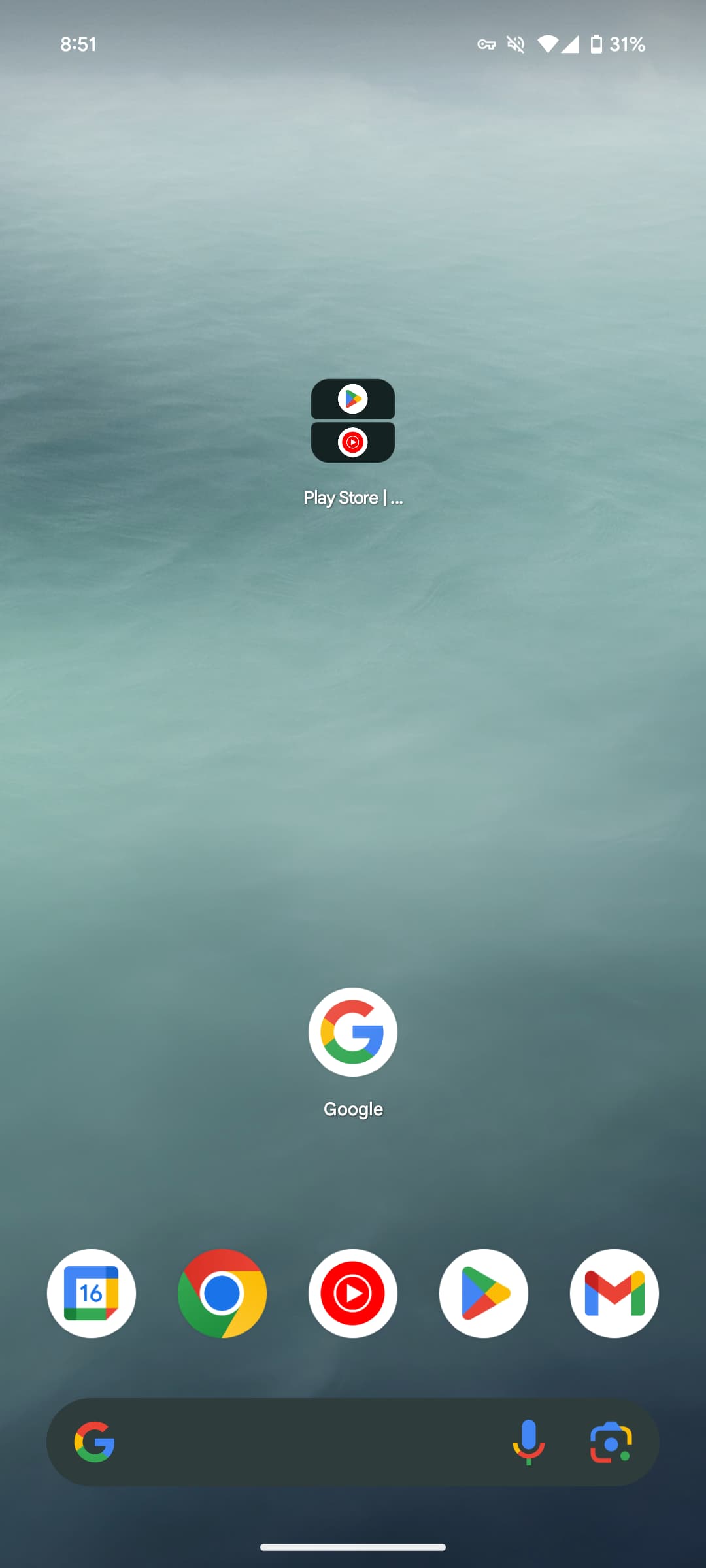

Screensaver crashes on Beta 2

Passwords, passwords and autofill settings
- Change button instead of settings gear


Cellular > Mobile network security settings
- Settings > Security and privacy > More security and privacy
- Settings page name and descriptions changed


Adaptive vibration

Bluetooth: Automatically turn on again tomorrow
- Settings > Connected devices > Connection preferences > Bluetooth
- Enabled by default
- It is supposed to help the Find My Device network
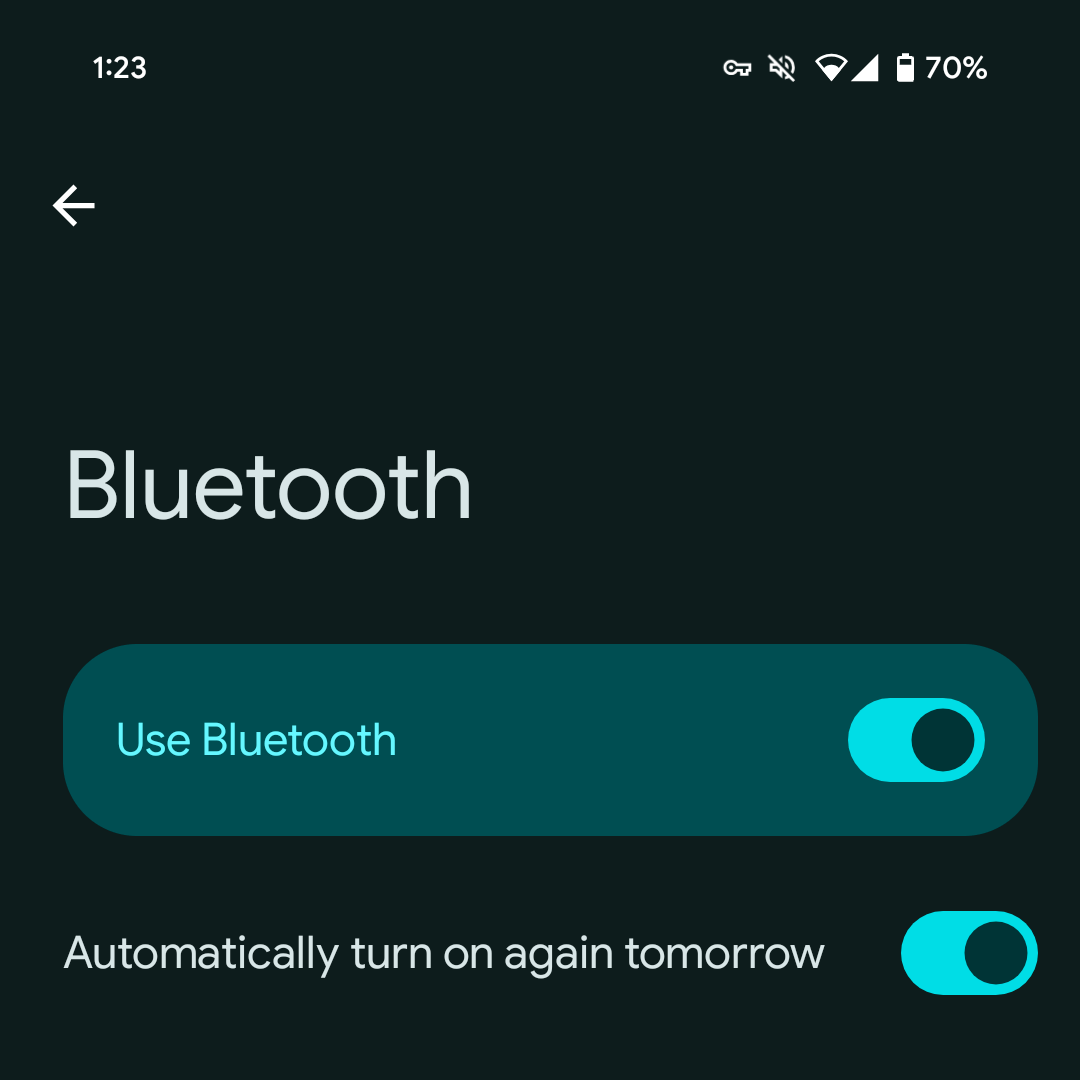
Reworked authentication panel
- Beta 1.2 vs Beta 2
- Taller with app icon showing

Security and privacy privacy reorg
- The privacy dashboard has been upgraded


QS Tile hearing aids
Volume panel redesign
Color contrast
- Previously in developer options without much UI
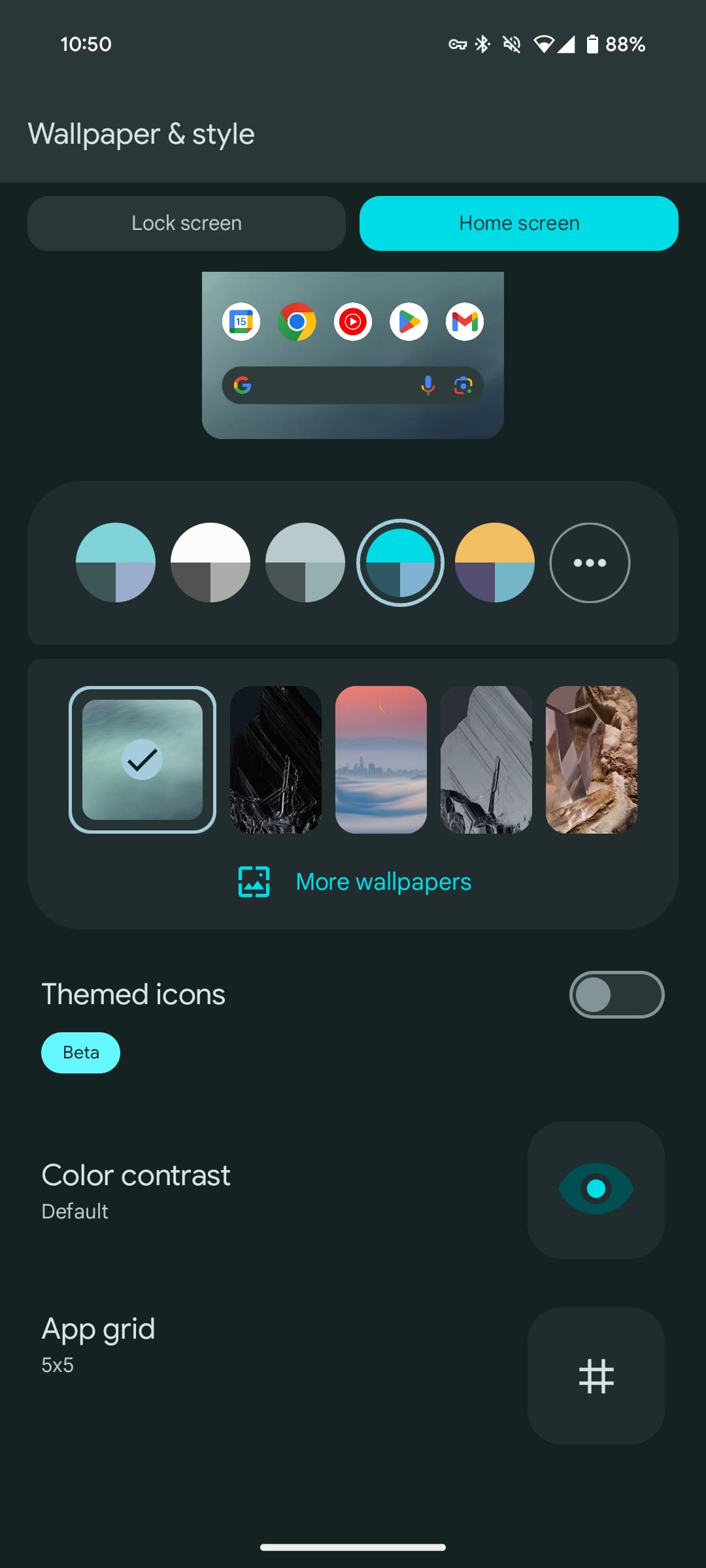

Predictable back to live
- In the Settings app
- The developer options toggle has been removed
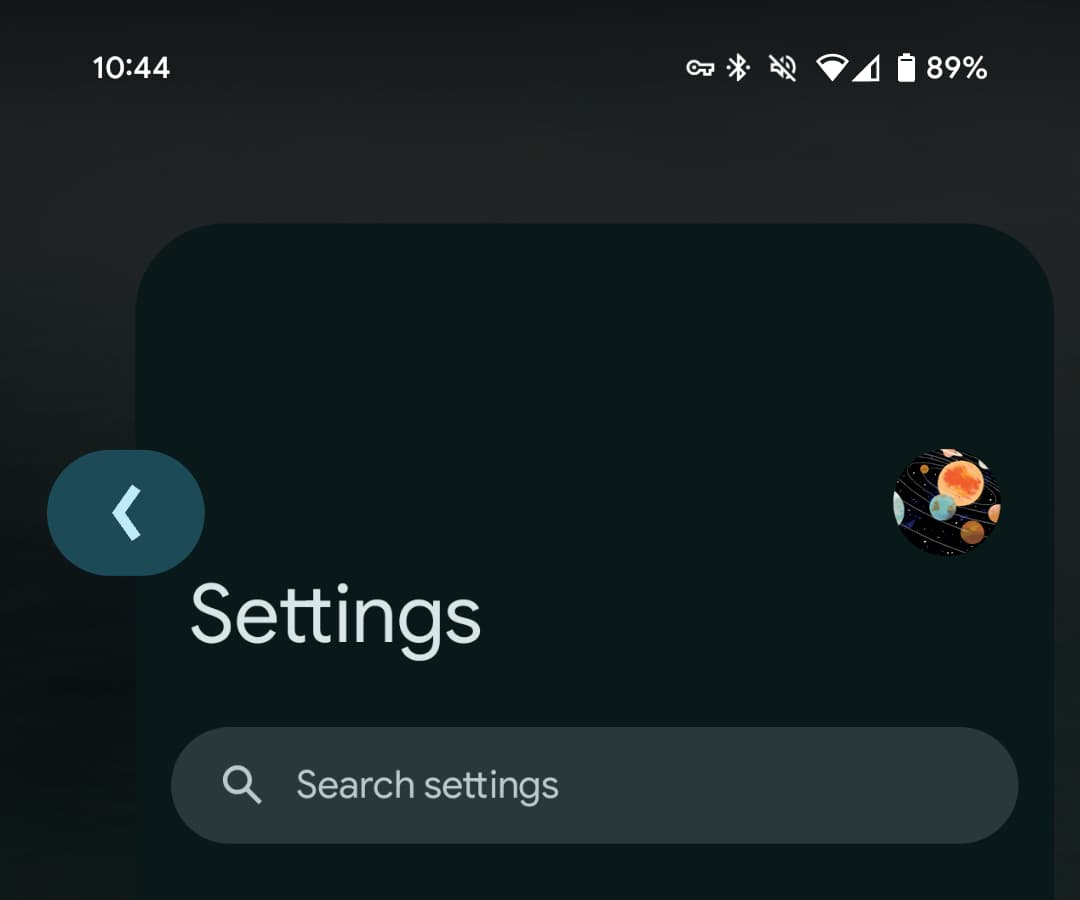
Don’t suggest an app
- Previously, you had to swipe the app up as if you were deleting to stop Pixel Launcher from offering it
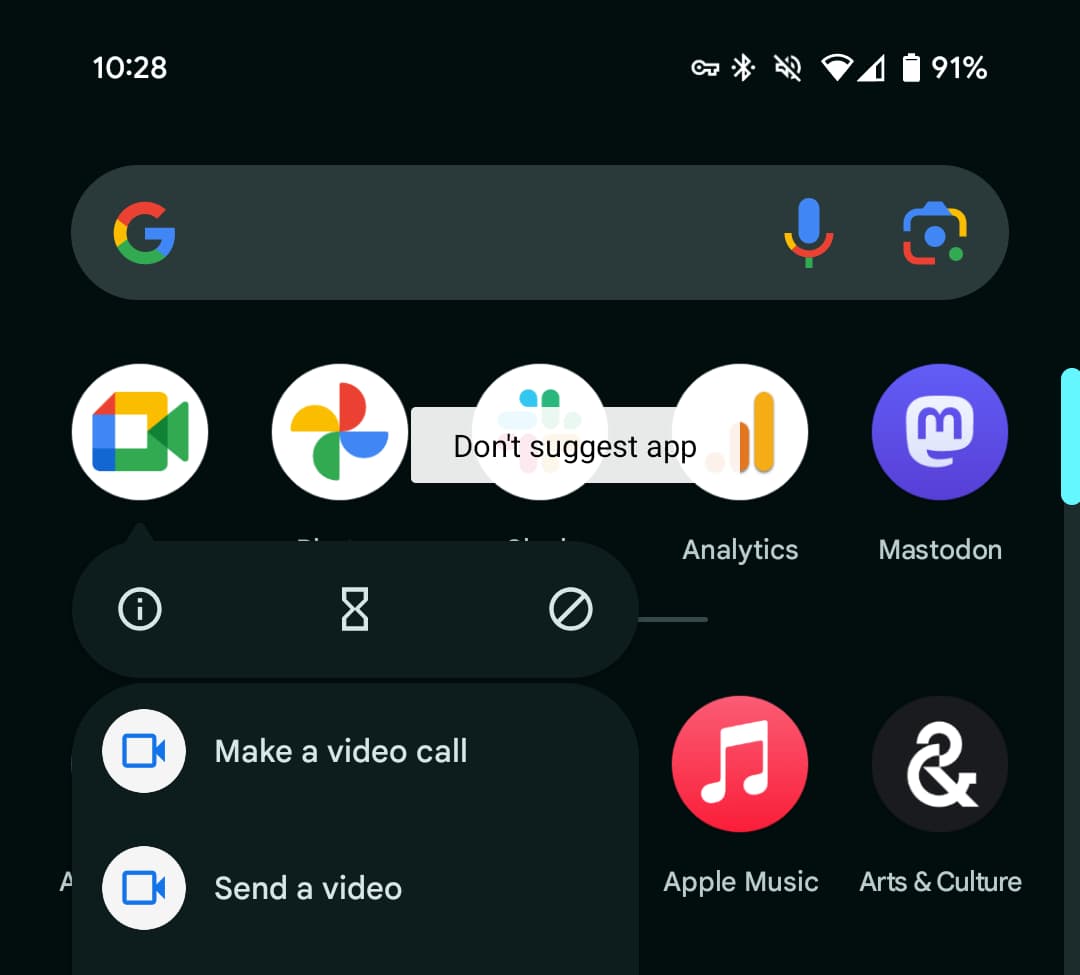
Widget Highlights + Panel Settings
- Essentials, news and magazines suggested for you
- An application-based widget picker placed in a container

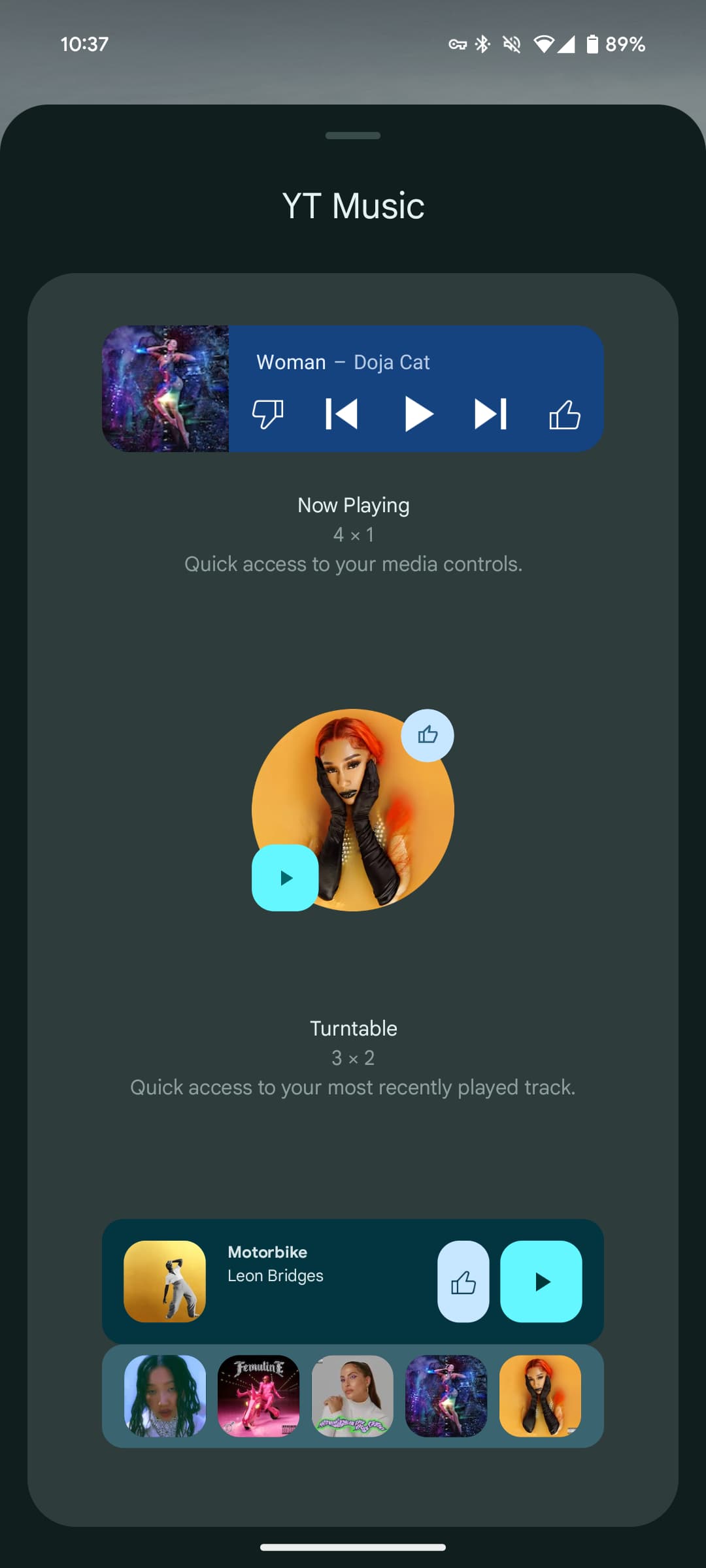
Android 15 SystemUI icon

Personal space
Settings > Security & Privacy > Privacy.
The “personal” space appears at the bottom of your app drawer, unlockable with your fingerprint or a separate password/code. When space is locked, apps are Recent multitasking, settings, and more.
Already known issues
- Creating a personal space on a device for the first time removes app icons from the Home screen (or Home screens if more than one Home screen has been added). We expect to include a fix for this issue in beta 2 point in the coming days. (Issue #340868295)
- LLDB debugging still doesn’t work with 16 KB emulator system images.
- When an application window transitions to picture-in-picture (PiP) mode, the PiP window disappears if the device is rotated before the PiP transition is complete.
- An error page is displayed when adding an account during device setup.
- “Android System Intelligence has stopped” message appears while creating a file in the Google Docs app.
- The Google TV app sometimes fails to initiate video playback and instead displays a “Play Movies & TV is temporarily unavailable” message.
Fixed issues reported by developer
- Fixed an issue where the top of the long screenshot interface overlapped the status bar, preventing access to the screenshot controls. (Issue #334003755)
- Fixed an issue where the top of the long screenshot interface overlapped the status bar, preventing access to the screenshot controls. (Issue #333943304)
- Fixed an issue where the top of the long screenshot interface overlapped the status bar, preventing access to the screenshot controls. (Issue #334091555)
- Fixed an issue where the top area of the long screenshot interface overlapped the status bar, preventing access to the screenshot controls. (Issue #333981232)
Other fixed issues
- Fixed an issue where a “Google Play Services keeps stopping” message appears while setting up a device.
- Fixed issue where android.icu.lang.UCharacter APIs for Unicode 15.1 were not working.
- Fixed an issue where the viewer for the Android QR code scanner would sometimes be cropped or resized to a smaller size on some Android virtual devices.
Bluetooth solved the problems
- BLE reliability:
- Implemented a fix to prevent BluetoothGatt from getting stuck in a busy state when a write feature fails. (Issue #330663537)
- Fixed a bug in BluetoothGattService that would sometimes throw a SecurityException when enabling notifications for a specific device. (Issue #317215071)
- Addressed critical Bluetooth connection issue affecting dual-mode devices with LE random address.
- LE audio enhancements:
- Significant improvements have been made to LE Audio, addressing clock synchronization, pairing and connection issues, and packet dropping for a smoother, higher quality audio and hearing aid experience.
- Improvement of the Bluetooth API: – Extended Bluetooth Audio Classic (A2DP) stack for offloading audio codec vendor codec support.
- Also improved Bluetooth APIs for a better developer experience and improved functionality. This includes fixes for GATT error handling, HID/HOGP switching, and accessibility improvements to BluetoothDevice#getAddressType(). (Issue #220161109)
FTC: We use automatic affiliate links that earn revenue. More ▼.
![You are currently viewing Here’s everything new in Android 15 Beta 2 [Gallery]](https://vogam.xyz/wp-content/uploads/2024/05/1716162457_Heres-everything-new-in-Android-15-Beta-2-Gallery.jpg)


